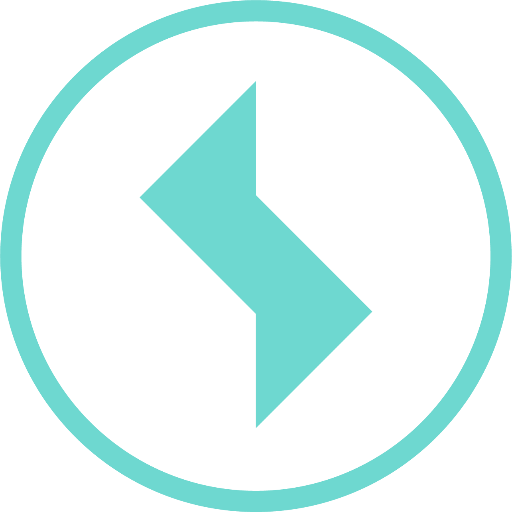How can I monitor a device or data source?
Monitoring if data has been sent
If a device or data source does not transmit the information, SEDRIX knows nothing about the detailed status of a device. But we can simply determine when data was last transmitted and thus determine the “online status” of a device.
In this context, “online” means that a device has sent data within a certain time interval. This expected time interval is defined in an alert definition and then assigned to the device.
The assignment is made in the “Monitoring” tab in the properties of the device.
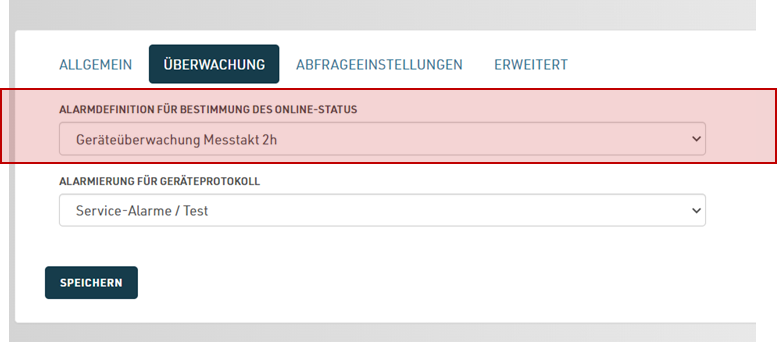
If a device becomes offline, an “online status” service alert is produced and the user groups that were specified in the alert definition are notified. In this way, the relevant service technicians can be informed in good time and measures can be taken.
Monitoring if errors have occurred
A second type of monitoring is carried out via the device log. This can be checked for certain error numbers. These are determined in a corresponding alert definition and then assigned to the device.
The assignment is made in the “Monitoring” tab in the properties of the device.
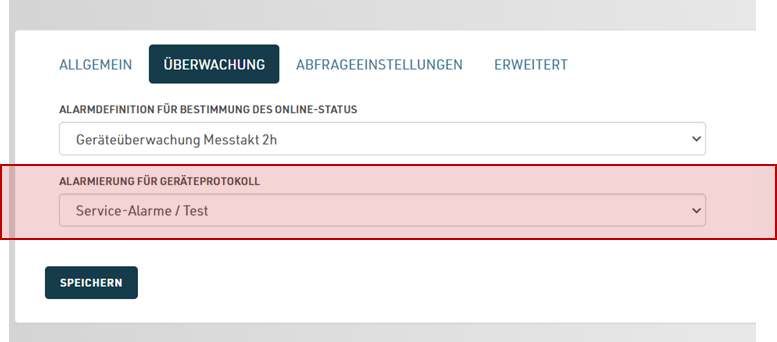
If a specific log entry occurs, a “log alert” is generated and the user groups specified in the alert definition are notified.