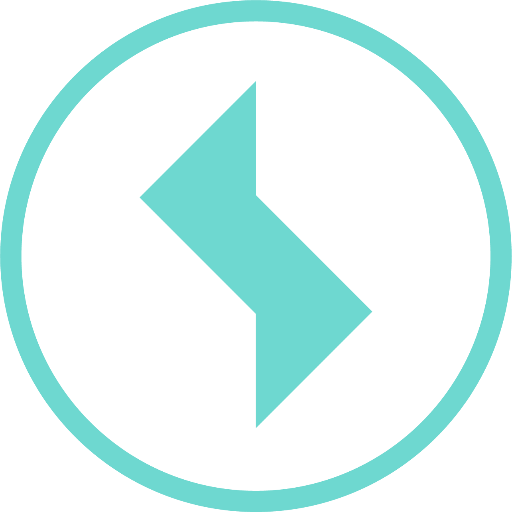How can I create a measuring point?
Measuring points are created within folders, which means they are bound to the folder in question. As such, if the folder that should contain the measuring point does not yet exist, first create this folder.
Click on Add on the right to create a new measuring point.
BEST PRACTICE
If many similar measuring points need to be created, first configure one measuring point completely, including evaluations, and then use this as a template for other measuring points.
You can then create further measuring points by duplicating measuring points and you only need to change the assignments if necessary.