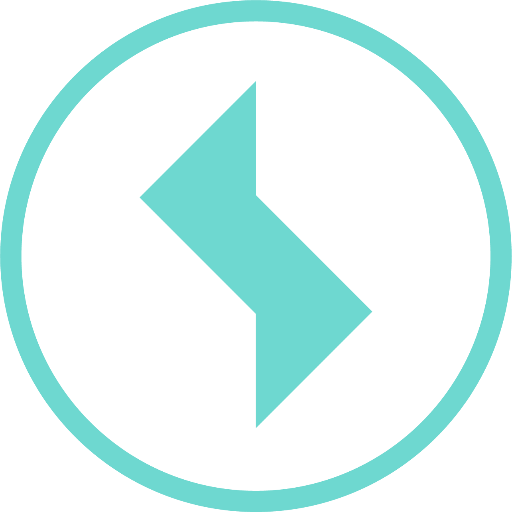How can vibration data be exported?
Data from a velocity or acceleration measuring point (vibration measurement module) can be exported as a file in CSV format for the period defined via SmartFilter.
Step by step:
First display the measuring point whose data you want to export.
Then select the "Export" command in the context menu.
In the export dialog that appears, make the desired settings and then click on "Export".
An archive file is then created, which contains a folder hierarchy according to export settings, and in which the exported data is stored as files.
The automatically formed name of this file contains, among other things, the date of the export. Further name components depend on the selected export settings. When using the standard setting, the name corresponds to this pattern:<Aktuelles Datum> Event_Xmr_Background_BmrPeakXyz.zip.
In the case of CSV export, the timestamps are exported in the format of the region of the current project.