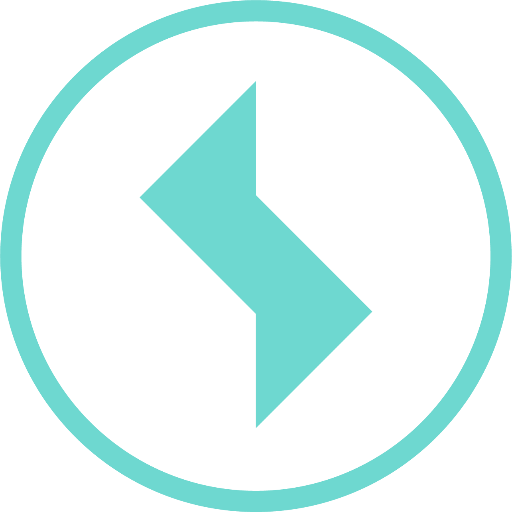User Group
User groups allow you to combine users, e.g. to assign them certain rights or to define them as recipients of notifications.
For example, user groups are used in alerting when defining the recipients of notifications (see Alert Definitions - Properties).
The user group management can be reached via the iconin the menu.
User groups are created within each project, while the users remain valid across projects. This means that a user can have different rights in different projects.
Note on managing rights
To manage user groups, a user needs the correct rights. A user is given these rights either through a cross-project role (see User Roles) or by membership in a group with the corresponding rights (see User Group Properties).
The user group button is only visible in the menu if the user who is currently logged-in has the right to create user groups or to view them.