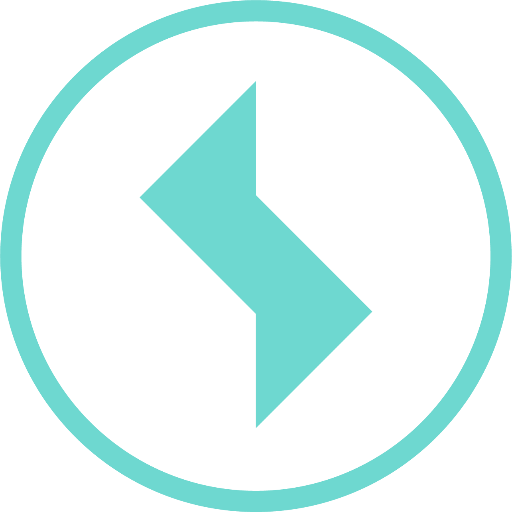How can I switch between mulitple evaluation views?
There can be multiple evaluation views per measuring point. In order to be able to easily switch between multiple views, they are listed in the context menu of the measuring point:
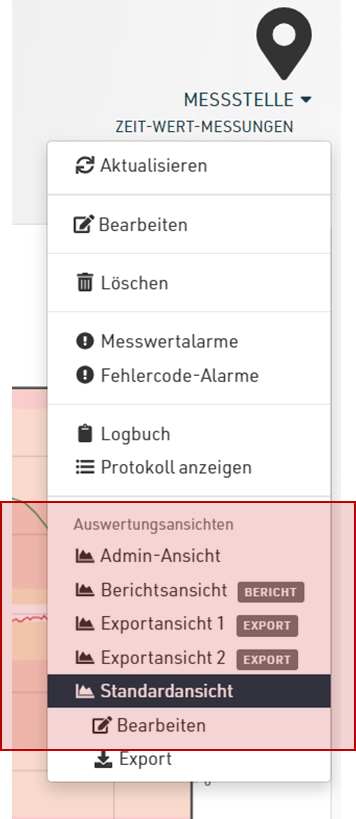
The view currently being used is marked. You can switch to another view by clicking on it.
The current view can be directly edited as well as exported using the context menu.