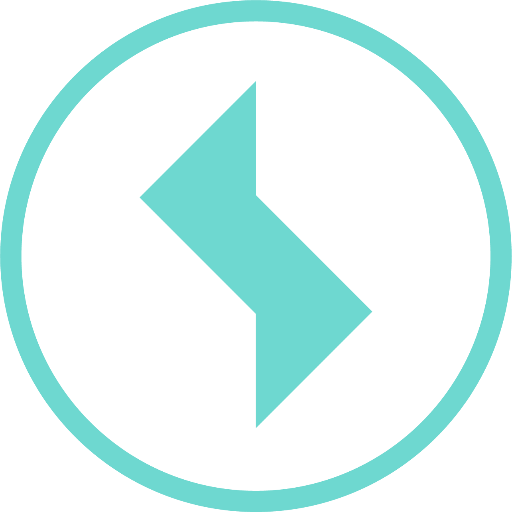Where can I see all of the available devices and data sources?
The list of all devices and data sources shows all available data sources and is the main entry point for managing these sources.
This is reached via the devices symbol on the left-hand side or in the menu:


The following important information is shown:
Time of the last transfer of data
This means that you can easily see if a device is offline or defect.Service alerts or errors
If a device has not sent data for a long time or there was an error when importing data, this will be shown hereRemote access
If available, you can access the web interface of the device via remote access here
Cross-project overview
By default, all data sources and devices within a project are displayed in the overview. However, if you want to view the entire range of devices at once, you can use the menu to access the cross-project overview.
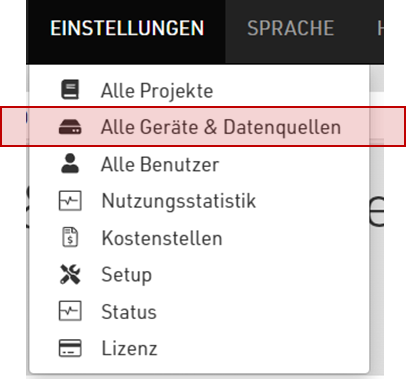
The list essentially looks the same, but with the addition of the ‘Project’ column to show which project the device or data source belongs to.
This function depends on the assigned rights. If you require access to this function, please contact your administrator, your sales partner or support@sedrix.com!