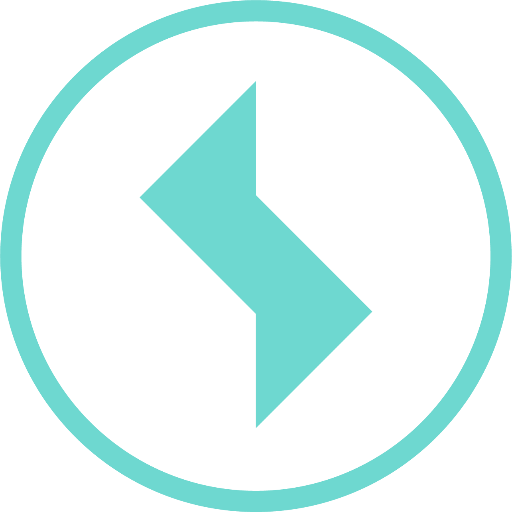How can I create a new user?
In order to create users or to change the properties of existing users, you must be logged in as a privileged user (see User Roles).
Step by step:
Click on the bottom left "Users" menu icon 
Then click on the "Add" button 
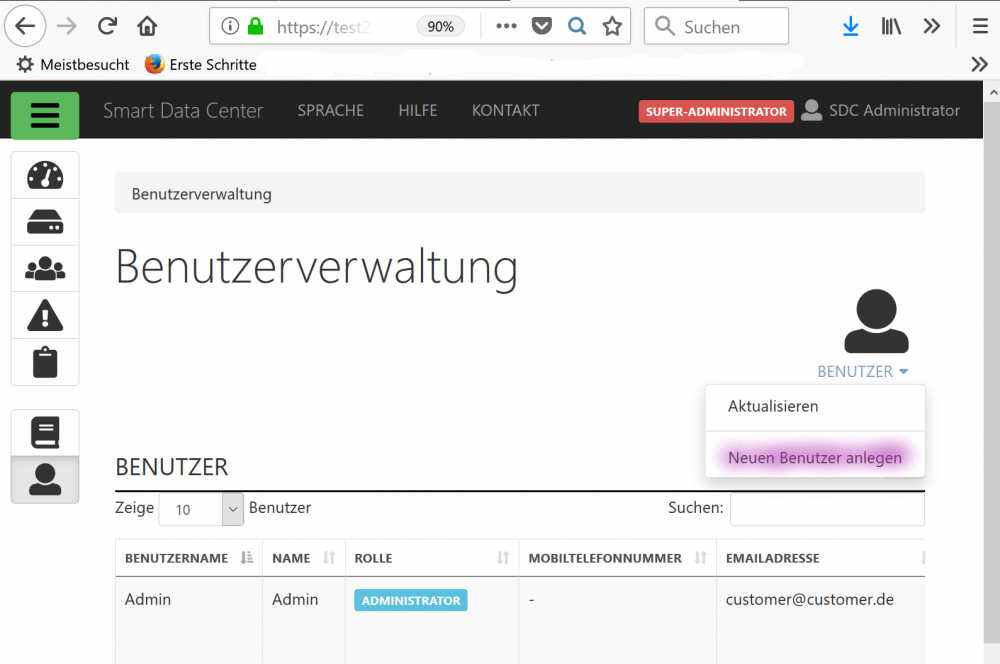
Enter the relevant information and finally click on "Save".
Further user properties (see the section on user properties) can only be specified after saving the user for the first time.