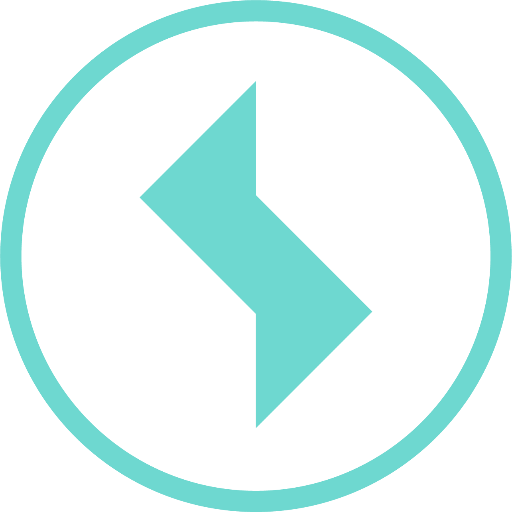How can data be exported?
There are several ways to export data.
Exporting a table or diagram
With only a few exceptions, data can be exported from any table or diagram via the export button. The format can be entered in the corresponding dialog.Immediate export
This allows all tables and diagrams of an evaluation view to be exported at once for the current period. The settings of the evaluation view are used as the format.Automatic data export
Measurement data from measuring points can be automatically exported according to a specified time program and automatically uploaded to an FTP server, for example.Export via Web API
Measurement data from measuring points can also be exported via a web-based programming interface.Exporting vibration measurements
For measurement data from vibration measuring devices, there is also the option of exporting both background data and event data via the context menu for devices or measuring points. The formats can be selected in the export dialog.
An automatic data export is planned but currently not available for vibration data.